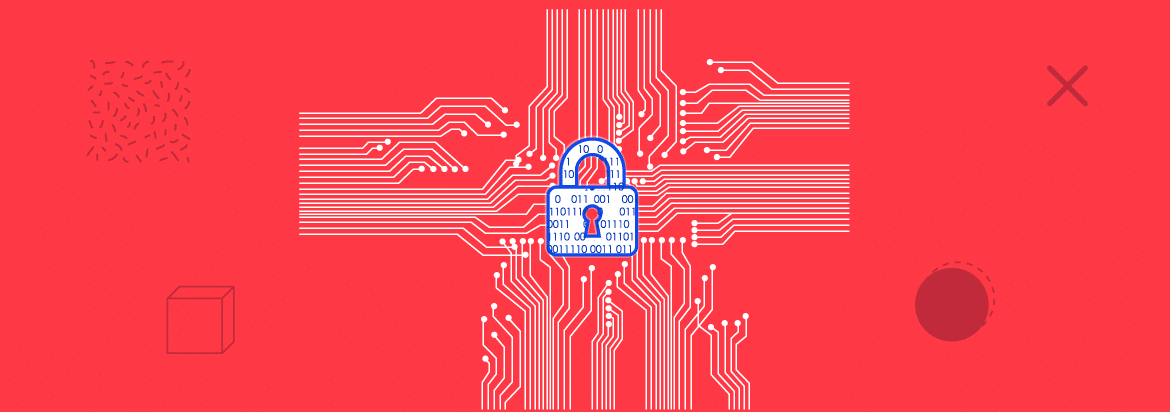
Server security involves identifying and remediating security vulnerabilities. This guide will discuss what server hardening is, why it is essential, and the best tools to automate server hardening to reduce the risk of attackers compromising your critical systems and data.
What Is Server Hardening?
Server hardening is the process by which the necessary technical and organizational measures are implemented to reduce the vulnerabilities of a system.
To develop an effective hardening process, it is necessary to analyze the systems that are part of an organization to detect strengths and, above all, those weaknesses that could open the door to cybercriminals.
What Is Server Hardening Used For?
The purpose of server hardening is to implement security policies that reduce the vulnerability of the equipment against external attacks, illegitimate interference, or even protect itself against the negligence of the users themselves.
Thus, in addition to implementing cybersecurity policies and hardening the protection of equipment, other internal processes must also be carried out, such as the secure configuration of services and the delimitation of user access according to their privileges.
Hardening is not only important to guarantee the security of servers, it is also essential for compliance with new data protection regulations.
In turn, server hardening must be considered a global procedure within the company. It is not about reinforcing the security of a computer or a local network in particular but about reducing the vulnerabilities of all the equipment that forms the network.
How Is Server Hardening Performed?
Hardening is a complex process that requires a series of actions. Some of the most essential are the following:
- Eliminate all software that the company no longer uses or is obsolete.
- Eliminate those services that are no longer necessary for the company, which may pose a security risk.
- Eliminate access data, permissions, and privileges that all those users who are no longer part of the organization had.
- Update the equipment’s firmware to its latest version so that they include newer cybersecurity options.
- Close all those ports that are no longer used.
- Implement the necessary antivirus or antimalware tools to avoid, prevent, or act quickly against eternal attacks.
- Develop a secure password policy through the use of secure passwords.
- Only allow authorized individuals to access the server physically.
- Reduce the external footprint of the server.
- Use permission management and least access policies such as PAM and RBAC.
- Regularly check server logs and mirror them to the log server.
- Create multiple secure backups.
- Use advanced data encryption protocols and minimize open ports.
What Are the Benefits of Server Hardening?
The irresponsibility of users or companies causes many security breaches. This recklessness is usually motivated by ignorance, negligence, or both.
Keep in mind that all computer systems are susceptible to being attacked. Even the largest companies in the world have been victims of attacks. In some cases, these cyberattacks can be successful and cause very negative consequences for the organization.
Internet security risks can affect all types of users and companies. Crimes such as identity theft or other actions such as malware infection of computers are the order of the day. In this situation, hardening stands as an essential option for protecting systems from these illegitimate interferences.
Which Tools Can We Use to Automate Software Hardening?
Hardening implies improving the security of the entire server. It is essential to establish different hardening strategies for each component of the system under consideration, based on the role, version, and environment so that it is as effective as possible. Therefore, we can say that there are two types of handy tools that we should check before beginning a strengthening project.
Tools for hardening servers include automated ‘hardening’ tools, which provide a complete hardening facility by automatically performing the entire testing process and reporting the impact of any changes. They also provide configuration management tools that describe the management and control of configurations for an information system to enable security and manage risk. Each offers a solution for a different stage in the hardening process.
1. CalCom Server Hardening Solution
The CalCom server hardening automation solution is designed to reduce operational costs, boost security, and help servers comply with regulations. By evaluating the impact of a variation in security hardening on production services, the Calcom server hardening automation solution helps minimize server hardening costs and prevent outages by ensuring an invulnerable, constantly hardened, and well-monitored server environment.
2. CalCom Security Solution for IIS
Like the previous tool on this list, the CalCom Security Solution is a hardening automation solution outlined specifically for web server malware like the previous one. It is designed to reduce operational costs and increase the security and discipline of the web. It automatically establishes the impact of configuration changes on production servers, thus decreasing hardening costs. It also guarantees strong and supervised web servers.
3. Ansible
In terms of security configuration management, Ansible is an engine that computes the processes to prepare and manage the configuration, and execute and organize the applications. It is not a solution created specifically for ‘hardening’ or reducing costs at its execution. It can be used for this purpose and offers the benefits of time savings, guaranteeing and reducing complicated functions at its execution.
4. Chef Enterprise Automation Stack
The Chef tool provides teams using the DevSecOps (development-security-operations) system with guidance on integrating testing, compliance auditing, and application deployments into infrastructure configuration.
5. GrapheneX
GrapheneX is an open-source Python-based framework that automatically secures the severs with a different checklist of hardening commands. A significant difference between GrapheneX and other tools is that it’s designed to be used by Linux and Windows developers because of its interface options.
Final Words
Server hardening is an ongoing process and not something you can do once and then leave. For server hardening to be efficient, you should be able to create a basic security configuration and ensure that all changes and additions to your web application and infrastructure are tested against that baseline.





