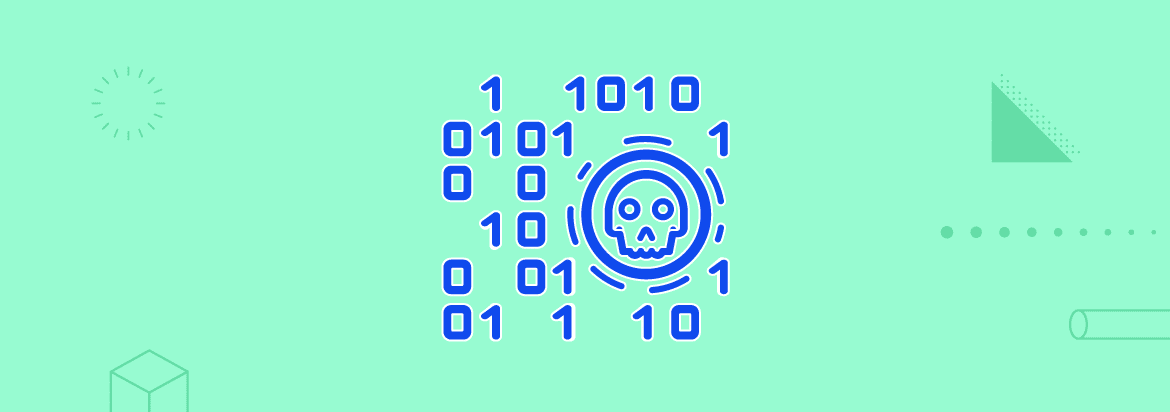
Today, modern technology has become an inseparable aspect of our lives, and it’s difficult to think of a world without it. However, the advances in technology also come with risks, especially in terms of malicious code that threaten the health of computer systems.
In this article, we’re going to talk about malicious code. If you understand how malicious code operates, you can be a step ahead in containing and removing it.
These are the topics we’ll discuss:
What Is Malicious Code?
Malicious code, usually called malware (short for malicious software), is a type of code intentionally developed to harm or exploit a computing system.
The intentional aspect of the malware definition is vital. By contrast, if a code causes unintentional damage because of some programming deficiency, it’s usually called a software bug.
Malware is a catch-all term for referring to any nefarious computer program designed to wreak destruction to your data, devices, and infrastructure.
Different Types Of Malware
Malicious software comes in various shapes and sizes—and everyone has its own infection method.
Broadly, malware can be categorized into two groups:
- How the malware spreads
- What it does after infecting the target system
Let’s see the ones in every group.
a) How the malware spreads
This first category represents how the malware spreads from one system to the other.
Let’s talk about the main types.
-
Worms
A worm is a standalone piece of harmful code that replicates itself and spreads, causing havoc along the way.
What makes worms quite devastating is their ability to move from computer to computer without requiring end-user action.
Beginning from a single infected system, a worm can weave its path through the network, connecting to each successive device, and quickly infecting the entire network.
A notorious example of a worm is the ILOVEYOU worm. In 2000, the worm spread like wildfire and caused damages amounting to more than $15 billion.
-
Viruses
A virus is a malicious piece of code that binds itself within the code of another legitimate program. Then, it spreads when an unsuspecting end-user or automated process executes the program.
Since they can modify the host files, viruses can cause harm to the application’s core functionality, lock users out of their machines, or corrupt sensitive files.
The main difference between viruses and worms is that the latter can self-replicate, while the former depends on a user sharing the infected software.
-
Trojan horses
A Trojan horse is a type of malicious software that deceives users of its real intent. It usually represents itself as trusted software, while it actually works discretely to breach computer systems’ security.
Trojans usually exploit human vulnerabilities to spread. For example, an unsuspecting user may download a video game from the Internet. Though the game promises excitement and thrills, its true intent is to install a backdoor that lets attackers take control of the user’s device.
b) What it does after infecting the target system
This category represents what malicious software does after invading the susceptible system.
Let’s talk about the main types.
-
Spyware
Spyware is a type of malicious software that spies on a user’s activities while using a computing device. It secretly collects sensitive information, without the user’s knowledge, and relays it to a third party.
For example, criminals can use a special type of spyware, called a keylogger, to record the keystrokes of victims and steal their passwords.
-
Ransomware
Ransomware is designed to infiltrate a user’s machine and threaten to publicize the victim’s sensitive information or persistently disable its access unless a ransom payment is made.
Of late, there have been several high-profile ransomware attacks—with expensive results. For example, in 2017, the WannaCry ransomware attack ripped through more than 200,000 computers worldwide and held files hostage. It’s estimated that it caused about $4 billion in damages.
-
Rootkits
A rootkit is a type of harmful software that invades a target system and lets an attacker gain unauthorized privileged access. The victim may not notice its presence.
Rootkits usually consist of different malicious tools, ranging from programs that give criminals remote access to computing devices to modules that allow them to subvert or hijack existing security software.
-
Adware
Adware is malware that displays unwanted advertisements on a user’s screen, usually within a web browser.
Adware may bombard users’ devices with nefarious pop-up ads, make changes to the browser’s settings, or compel them to install harmful software.
How To Detect Malware
There is a wide range of malware detection tools you can use to discover the presence of dangerous code in your system.
Nonetheless, there are a few telltale signs you can keep an eye on before performing a detailed diagnosis on your machine.
Here are some common signs that may tell you that your system has been compromised:
- Performance problems—if your system crashes frequently, cannot perform basic functions, or slows down, then it could indicate that malware is sapping your computing resources.
- Unexplained behavior—if things are taking place without initiating them, you may already be a malware victim. For example, your files may mysteriously disappear or change, you may start getting several pop-ups, or your computer may send emails automatically without your involvement.
- Suspicious activities—for example, you may notice that your hard disk is showing intense activity without any currently running programs, your hard drive is full of suspicious files, or your Internet traffic is increasing suspiciously.
How To Remove Malware
After realizing that harmful code is lurking on your system, the next step is to remove them. Getting rid of malicious software is a tricky business, and the technique you choose will depend on the type that has invaded your computing environment.
Here are some ways of removing malware:
- If your computer has a virus, you can perform a complete scan with a good anti-virus solution to remove it from your system.
- If you are using a vulnerable version of a software, you can uninstall it and use the latest version with security-related updates.
- If your hard drive has some suspicious files, delete them from your computer. You can also clear the cache on your web browser.
- You can also contact an expert to remove the malware manually.
How To Prevent Malware
Prevention is better than cure, so goes the popular saying. In the malware world, that adage is true—preventing infection is better than trying to get rid of it from your system.
Here are some techniques you can use to safeguard against malicious code:
-
Use anti-virus and anti-malware tools
With reliable anti-virus programs, you can identify and remove harmful code from your system easily and fast.
Additionally, based on the setup of your IT infrastructure, you can consider implementing the following malware protection tools:
- A firewall to shield malicious traffic from entering your system.
- An intrusion detection system (IDS) to monitor network activity and detect existing malicious code.
- An intrusion prevention system (IPS) to inspect incoming traffic and block any suspicious activities.
-
Keep software updated
Most software vendors issue patches frequently to seal any vulnerabilities that show up on their products.
You should undertake routine maintenance to ensure all your operating systems, plug-ins, and other software tools are up-to-date.
-
Practice secure browsing
Maintaining good Internet hygiene can prevent you from malware attacks. For example, you should avoid malicious or compromised websites.
If you notice anything abnormal about a site, such as insecure connection, misleading URL, or unauthentic features, avoid downloading any material from it or providing your sensitive data.
It’s also important to use strong passwords for accessing online accounts. Your passwords should be difficult to guess, changed frequently, and unique.
You should also use an account with minimal permissions. In case the account is compromised, the limited permissions ensure the malicious code does not spread to the administrative account and cause root-level changes to your system.
-
Maintain vigilance
You should constantly monitor your system for any suspicious activities. In case you notice any unusual behavior, investigate promptly.
You should also keep yourself informed of the latest cybersecurity trends and best practices. This would prevent you from being lured into introducing malicious code into your network.
-
Other prevention tips
Here are more tips to safeguard yourself from malware threats:
- Since malicious code can spread by attaching itself to a USB flash drive or any other removable drive, you should only use drives from trusted sources.
- Backup files to let you recover damaged or lost data, including those blocked by ransomware.
- Be cautious when using public Wi-Fi hotspots, especially when no authentication is required.
Conclusion
We hope that this article has helped you understand what malicious code is, different types of malware, as well as their detection, removal, and prevention techniques.
With the current proliferation of malicious software, being proactive can significantly lower your risks and solidify your defenses against these kinds of attacks.
And the tips discussed in this article will give you an upper hand in protecting your systems from the bad guys.





